Occasionally you might notice some problems with the layout of your blog theme.
These types of problems are more likely to occur after publishing a new post, editing a post or adding embed code to a text widget in your sidebar.
The following information explains the most common issues reported and how to fix it.
Sidebar Changed Position
If your sidebar suddenly relocates to the bottom on your front page when viewed on a computer this normally means that some extra HTML code has been added to one of your posts or you’ve broken embed code in a post and it is affecting how your theme displays.
This extra code can be added when content is pasted from another web page or program like MS Word. It can also happen if you’ve pasted incomplete embed code into a post or broken the embed code.
Occasionally sidebar issues like this can be caused by incomplete embed code added to text widgets. If you follow the steps below and aren’t able to find an issue with any posts then check any text widgets you added to make sure they have the complete embed code.
Here is how fix the problem:
1. Visit the front page of your blog.
2. Hold the Ctrl key and click on the title of each post to view each post on their single post page in a new tab or window.
3. The single post page that displays the sidebar at the bottom of the page is the post that is causing the issue.
4. Click on the Edit link in your admin bar to open up the problem post in edit mode.
![]()
5. Click on the Text tab on your post editor and look for any extra HTML tags. The most common tags that cause problems are <div> tags. If you see any <div> tags on their own remove them from the post content.
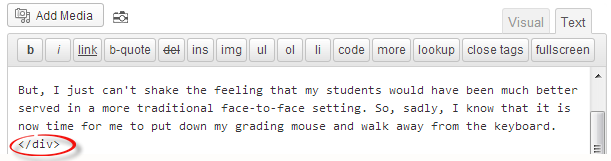
6. The other common reason is incomplete embed code or broken embed code when you’ve embedded an online tool. Try removing this embed code and replacing it with new embed code.
Refer to this support page for using embed code.
7. Now click on Update to save your changes and view the post to confirm this has fixed the problem.
Please contact Edublogs support if you need help. We’re always happy to provide assistance.
Missing Widgets
If some of your widgets aren’t loading on your front page this normally means that incomplete embed code has been added to a text widget and is stopping the widgets below it from loading.
Here is how to fix the problem:
1. Go to Appearance > Widget in your Dashboard.

2. Open up any text widget you’ve added and make sure the embed code you’ve added is the complete code.
3. If unsure remove the text widgets one at a time and view your blog.
4. Once you’ve identified the text widget causing problems you just need to replace the embed code with new code.
Please contact Edublogs support if you need help. We’re always happy to provide assistance.
Missing Admin Bar
Occasionally bad HTML code can stop the admin bar at the top of your blog from loading.
If this happens you need to follow the same steps for solving problems with sidebars and widgets.