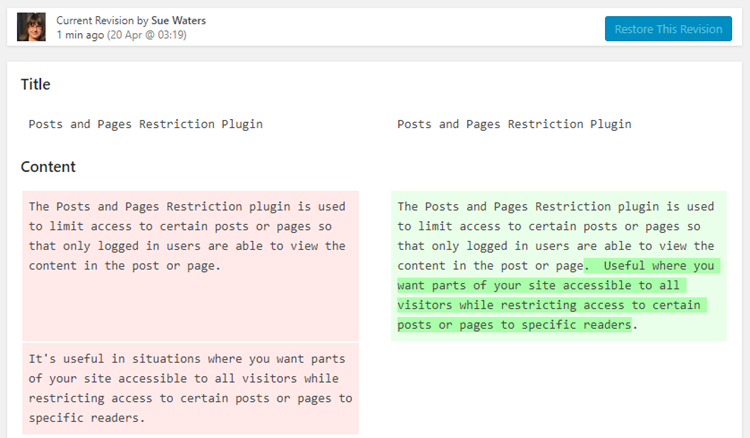The Content Update Notification plugin is designed to notify by email anytime a post or page is published or updated. Ideal for multi-author sites where administrators need to be alerted to content change for review or regulatory compliance.
Content Update Notification plugin is a CampusPress only plugin.
Configure plugin
Once you have activated Content Update Notification plugin in Plugins > All you configure it as follows:
1. Go to Tools > Content Notifications
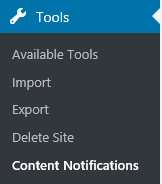
2. Add the email address(es) to notify on changes. the Email subject and Email content then click Save Changes.
Use the following tags to automatically provide specific data in the content notification email.
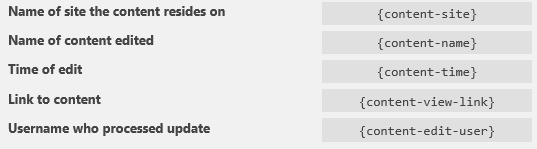
The following content notification settings:
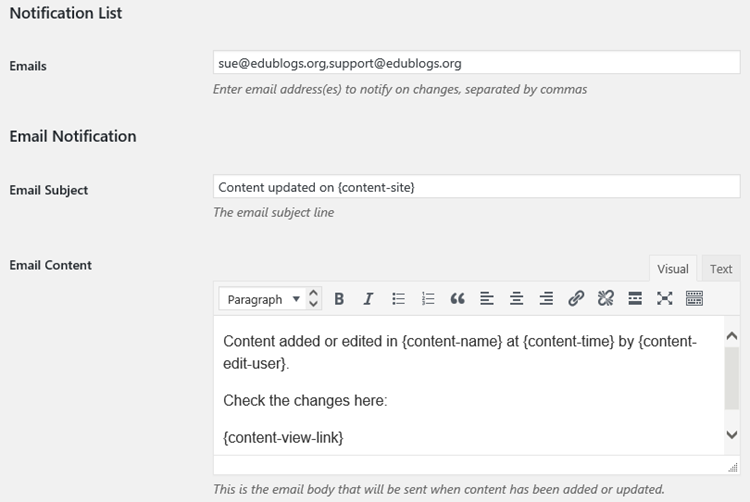
Sends this email when a new post/page is published or content is updated in an existing post or page:
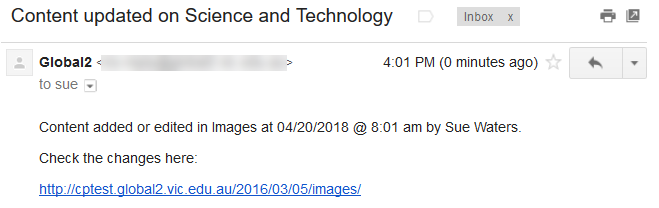
Review Changes
The Link to Content tag {content-view-link} included in the email content provides a link that takes the reviewer to the post or page where content was changed or published.
When the post/page is opened in Edit mode the reviewer can use Post revisions to compare versions of the post and restore to an earlier version if needed.