If you go to write a new post or page and find your Visual Editor is missing from the classic editor it normally means either:
- You’ve selected ‘Disable the visual editor when writing’ in Users > Your Profile.
- Your editor is stuck in Text editing mode.
Your post/page editor looks like this if your Visual Editor is missing:
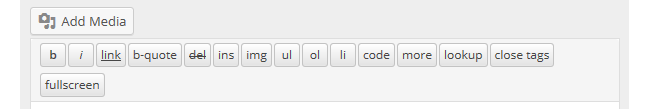
This is easily fixed!
Here’s how:
1. Go to Users > Your Profile
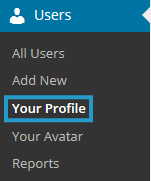
2. Uncheck the checkbox next to ’Disable the visual editor when writing’.

3. Click Update Profile.
If ’Disable the visual editor when writing’ wasn’t selected it means your editor is stuck in Text Editing mode and you just need to:
1. Go to Users > Your Profile
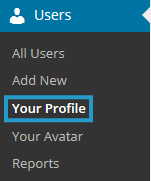
2. Select the checkbox next to ’Disable the visual editor when writing’.

3. Click Update Profile.
4. Uncheck the checkbox next to ’Disable the visual editor when writing’.
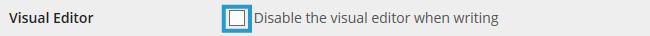
5. Click Update Profile.
Troubleshooting Editor issues
Some issues that you might encounter using your editor may be browser related.
The best option is try an alternative browser. FireFox and Chrome are recommended for optimal performance.
Please contact support if an alternative browser hasn’t helped and you are still having problems.