By default, the front page of your blog is set to display your latest posts.
If you delete the default “Hello World’ post before you publish a new post then your front page will display ‘Nothing Found’, ‘404 – Not Found Error’ or something similar depending on the theme you are using.
This message is displayed because there is nothing to display on your front page.
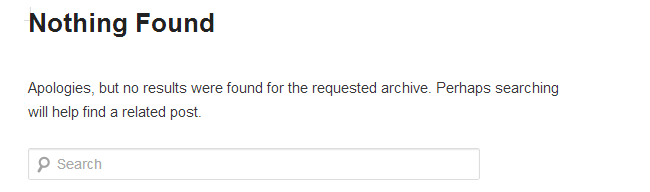
Removing the Not Found message
You remove the Not Found message by:
- Publishing a new post by going to Posts > Add New. Your new post is automatically published on the front page of your blog and replaces the error message.
- Setting up a static front page rather than displaying your latest posts.
Other reasons for Not Found message
The other main reason why you might see Not Found message is you change the date of a post after it is published. When you change the date of a publish post the original post URL won’t work because the URL contains the date you published a post.
Please contact support if you are still having problems.