By default, posts are designed to display in reverse chronological order from newest to oldest. However, occasionally there are reasons why you might want to change the order of your posts. The Post Types Order plugin allows you to change the order of any posts, pages or custom post types.
Once you’ve activated the Post Types Order plugin in Plugins > All you’ll see a Re-Order sub-menu item under posts, pages and custom post types.
Re-Order posts
You change the order of your posts as follows:
1. Go to Posts > Re-Order
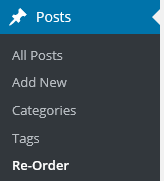
2. Drag and drop the posts where you want them to appear on your blog post page.
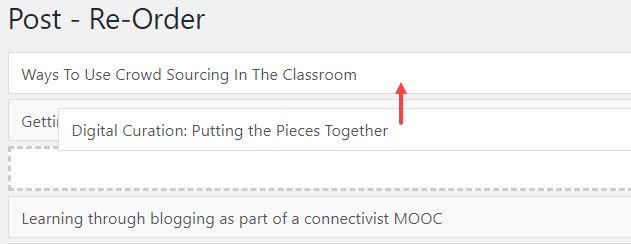
3. Click Update once you’re happy with the new order of your posts.
4. When you view your blog post page you should now see your posts have changed order.
You can also re-order posts using Posts > All Posts as follows:
1. Go to Posts > All Posts
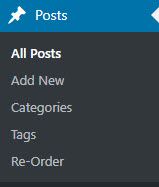
2. Drag and drop the posts where you want them to appear on your blog post page.
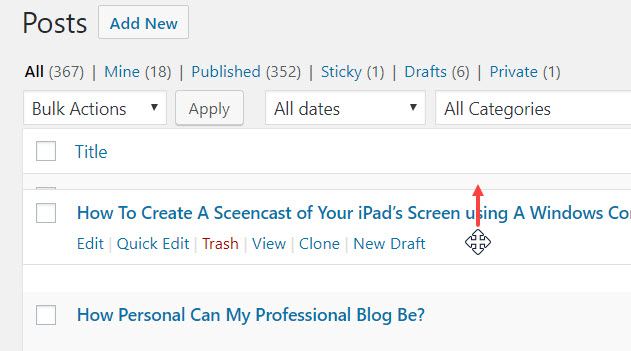
3. When you view your blog post page you should now see your posts have changed order.
It’s exactly the same process to re-order pages and custom post types.
Troubleshooting
- The post order is controlled by the Post Types Order Plugin. If you deactivate the plugin the post order will change back to the default post order (from newest to oldest).
- If the post order doesn’t update on your front end it means the theme you are using doesn’t support this feature.