A sitemap is a map of a website showing the location of all pages.
Sitemaps are formatted for two purposes:
- For search engines – known as XML sitemaps.
- For website visitors – lists all your pages and posts on a single page. These were more commonly used in the early days of the internet and aren’t that common nowadays since most sites are optimized for readers.
Sitemaps for Search Engines
The “Sitemap” plugin is a quick and easy tool that is designed for optimizing your website for search engines by automatically generating an XML sitemap of all your posts and pages.
Once you’ve activated the “Sitemap” plugin in Plugins > All it automatically creates dynamically generated XML sitemap file available at:
- http://yourblog.edublogs.org/sitemap.xml
- http://yourblog.edublogs.org/?dynamic-sitemap=1
The sitemap links to every post and page on your site and helps search engines crawl your website in its entirety to index your content better.
This plugin is designed to generate a sitemap for search engine crawlers. It is invisible to readers.
Sitemaps for Website Visitors
You can add a sitemap to a page for your website visitors as follows:
1. Go to Plugins > All
2. Activate the “Table of Contents” plugin
3. Go to Pages > Add New
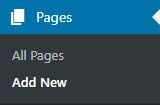
4. Paste the shortcode [sitemap] into the page.
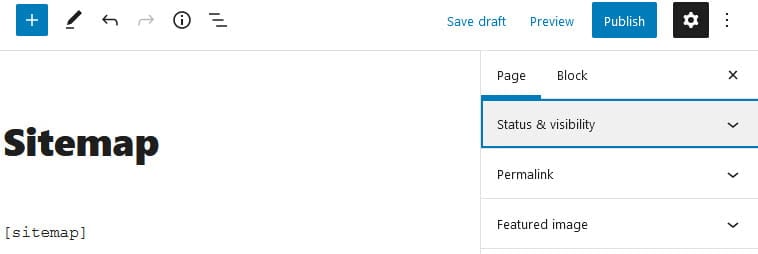
5. Once published you’ll see all pages and categories automatically listed on the page.
Learn more about using the “Table of Contents” plugin here.
This type of sitemap is only designed for website visitors and isn’t designed to optimize your website for search engines. It isn’t common to add this type of sitemap to a website nowadays.