The WP-CORS plugin allows AJAX requests from other sites to integrate content from your site using the CORS standards.
It’s used if you want to integrate content from your site to JavaScript applications running on other host domains, or want to allow other people to, using the CORS standards.
WP-CORS plugin is a CampusPress only plugin.
Configure WP-CORS
Once you have activated the WP-CORS plugin in Plugins > All, go to Settings > CORS to specify allowed domains.
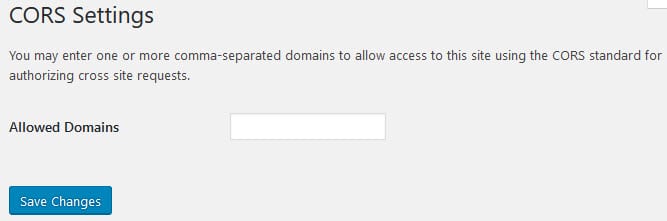
* isn’t supported and you must add the exact domain. Wildcard can’t be used for subdomains.
After you’ve specified the allowed domains it’ll allow AJAX requests to your site from those domains containing an Origin header.
Learn more
Refer to: