The email address in Settings > General is where all comment moderation emails are sent.
Comment notification emails and password reset emails are sent to the email address attached to your username and you change this email address in Users > My Profile or (Profile > My Profile). For more information, refer to changing your username’s email address.
You change your admin email address in Settings > General by adding your new email address and click Save Changes.
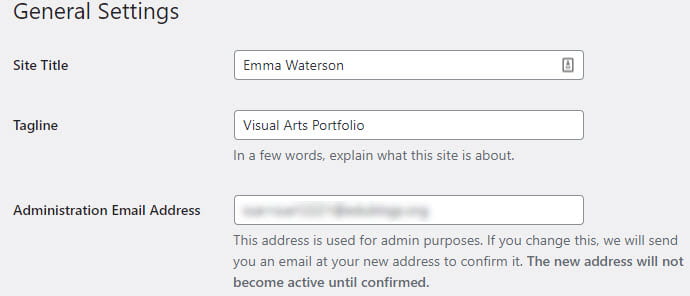
You will be sent an email to your new address to confirm the change.
The email address won’t change until you click on the link in the confirmation email.
You must be logged into your user account in the same web browser as your email inbox when you click on the confirmation link otherwise it won’t update the email address.
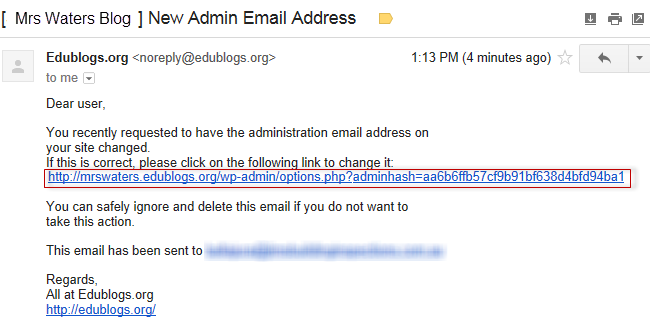
When it has been successfully updated you will see the new email address in Settings > General and no longer see the Pending change of admin e-mail message.