Comments allow your readers to add feedback to your posts and pages.
Unfortunately if all your students are submitting comments at the same time to the same class site on your school computers they may see ” ‘You are posting comments too quickly. Slow down.’ message and they might lose their comments.
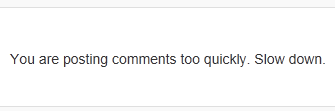
This happens because the computers on your school network use the same IP address and our service, which is powered by WordPress, has comment throttling.
About Comment Throttling
The system detects the comments are coming from the same IP address and enforces a delay between how quickly the next comment can be submitted. This is designed to prevent comment spam bots from overwhelming your site but can be annoying when commenting as a class activity.
Comment throttling is only applied to logged out users.
Preventing Comment Too Quickly message
If you add your students as users, and get them to post their comments as a logged in user, they can post their comments as quickly as they like and they won’t see the “You are posting comments too quickly. Slow down.’ message.
You can add your students as users using:
- Users > Add New
- My Class > Add Student users