You can display your latest Instagram photos in your sidebar by pasting embed code for an Instagram widget into a text widget.
Here is an example of what it looks like:
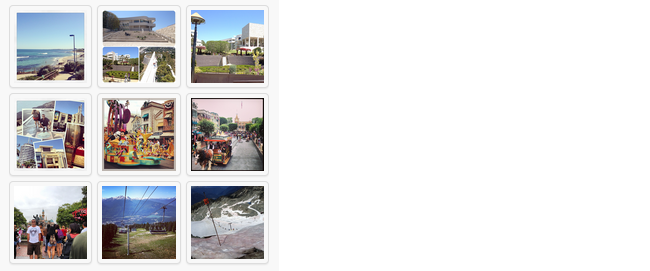
Add Instagram widget
1. The first step is to create your widget using any of the following websites:
2. Copy the Embed code.
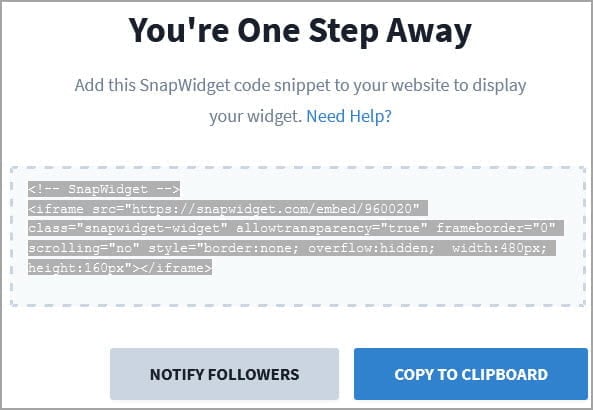
3. Go to Appearance > Widgets in your dashboard and add a Custom HTML Widget to your sidebar.
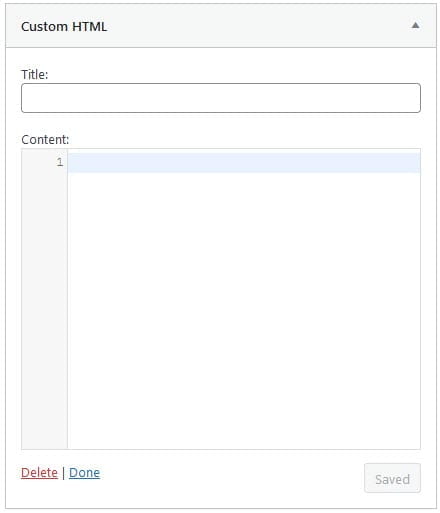
4. Paste the embed code into the custom HTML Widget and click Save.
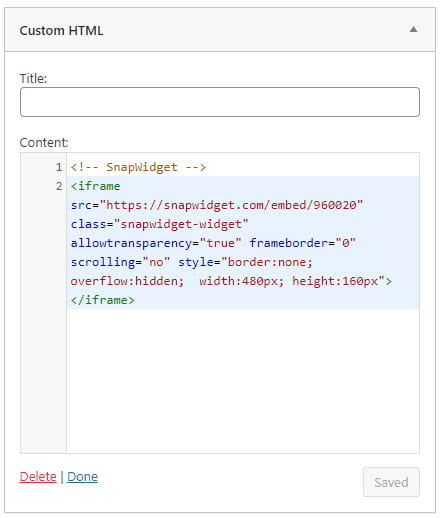
5. You should now see the widget in your sidebar.