You can control who can read a page using the Visibility area on the Publish module.
Public means the page is visible to anyone.
Using the Visibility options you can:
- Password Protect a Page – The page is protected with a password you set. Any reader that has the password can view a protected page.
- Make a page private – Pages marked as private are only visible to users who are logged into their account; and have been assigned the role of Editors and Administrators. Logged out users don’t see private pages.
The visibility options are located under Status & visibility if you are using the block editor.
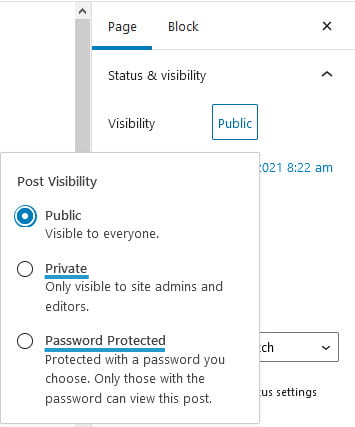
You click on Public link next to Visibility to make the page private or password protected.
The visibility options are located on the Publish module if you are using the classic editor.
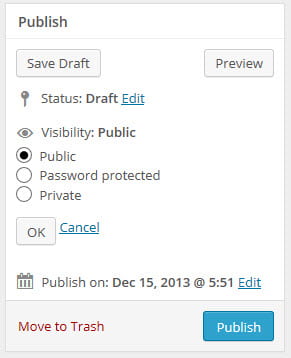
Refer to password protect posts and pages for more information.