The Press This plugin allows you to add a bookmarklet to your browser’s toolbar which you can use to quickly share text, images or videos from any website via a post from your blog without having to visit your dashboard.
You just click on the Press This bookmarklet in your browser toolbar when you see something you want to publish from your blog!
Install Press This
Once you have activated the Press This plugin in Plugins > All you install the Press This bookmarklet as follows:
1. Go to Tools > Available Tools.
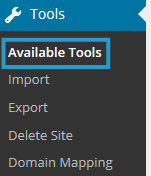
2. Enable your Bookmarks toolbar or Favorites bar in your web browser.
- Bookmarks toolbar (Chrome and FireFox) or favorites bar (Internet Explorer)
3. Drag the Press This bookmarklet to the bookmarks/favorites area of your web browser.
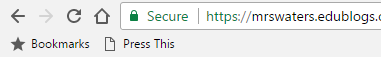
Using Press This
You use Press This follows:
1. Highlight the text, images or videos you want to quote.
2. Click on the Press This button in your browser toolbar.
3. A pop up publishing window will appear.
4. Now all you have to do is change your title, add your own text, categories, tags.
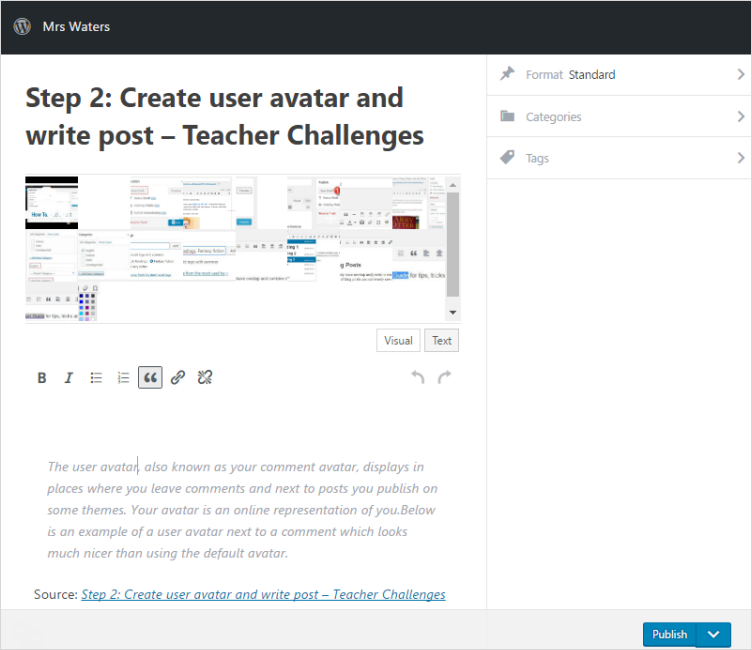
Videos and images on the page appear above the post editor.
You can add these to your post by placing the cursor where you want to insert them and then clicking on the image thumbnail or video thumbnail you want to add.
5. Click Save Draft to save the post or Publish to share immediately.
6. Press This automatically adds a link to the original source.