You can schedule posts to be published when you want whether it be a specific time, few days or weeks later.
How you schedule a post depends on if you are using the classic editor or the block editor.
Block Editor
The following section explains how to schedule post using the block editor. If you are using the classic editor, refer to schedule post using classic editor section.
You schedule a post/page using the block editor as follows:
1. Click on Post or Page to access the Document Settings in the sidebar of the post/page editor.

If you don’t see the Document settings, click on the cog next to Publish.

2. Click on Immediately link next to Publish under Status & Visibility.
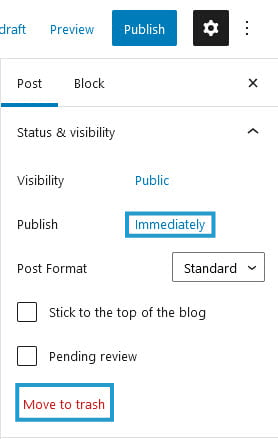
3. Select the date and time you want the post/page to publish.
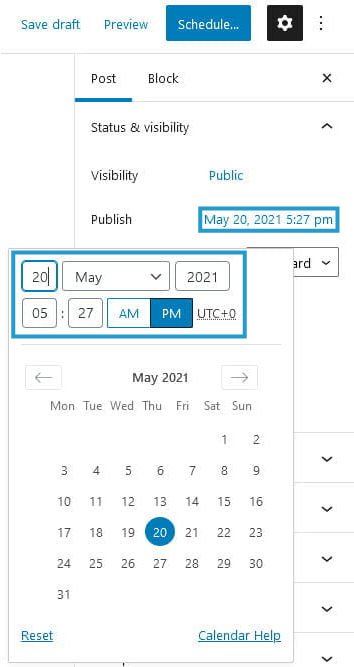
4. Click Schedule to schedule your post/page.
Your post will be held until the time and date you specified. The time is based on your location settings in your Settings > General page.
You can only schedule posts on public blogs. You can’t schedule posts on a private blog.
You can also use this method to change the timestamp on published posts to change the order the posts appear on your blog.
Un-scheduling a Post
If you have changed your mind and want to publish a schedule post immediately, you need to:
1. Open up the scheduled post in edit mode.
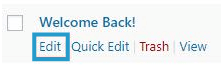
2. Click on the date link next to Publish under Status & Visibility.
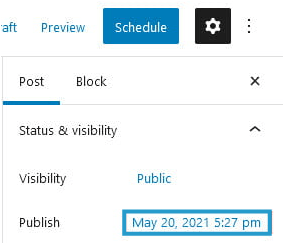
3. Click on Reset.
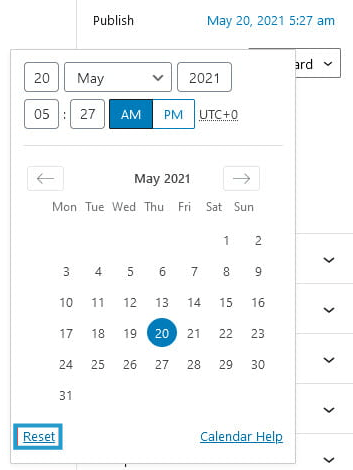
4. Click Publish.
5. Your post should now be published immediately.
Classic Editor
The following section explains how to schedule a post using the classic editor. If you are using the block editor, refer to schedule post using block editor section.
You schedule a post/page using the classic editor as follows:
1. Click on Edit link next to Publish Immediately in the ‘Publish’ module.
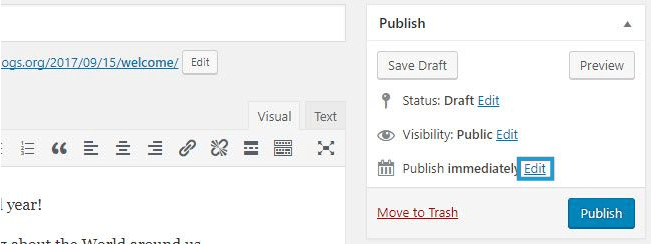
2. Enter the date and time you want the post to publish.
3. Click OK.
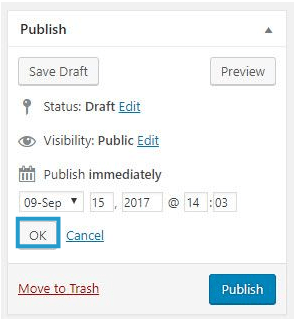
4. Click Schedule.
Your post will be held until the time and date you specified. The time is based on your location settings in your Settings > General page.
You can only schedule posts on public blogs. You can’t schedule posts on a private blog.
You can also use this method to change the timestamp on published posts to change the order the posts appear on your blog.
Un-scheduling a Post
If you have changed your mind and want to publish a schedule post immediately, you just need to:
1. Open up the scheduled post in edit mode.
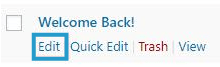
2. Click on the “Edit” link next to the date for which you’ve scheduled your post in the Publish module.
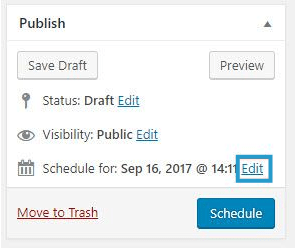
3. Change to today’s date and time.
4. Click OK.
5. Click Publish.
6. Your post should now be published immediately.
Troubleshooting Scheduled Posts
If your schedule post doesn’t publish, check the following:
- Have you set the correct time zone in Settings > General?
- Are you using a public blog? You can’t schedule posts on private blogs.
- Scheduled posts are reliant on people visiting your blog. Try logging out of your blog and visiting your blog’s front page.