When you delete a post, page or comment from your blog it is moved to your Trash folder. This feature is designed to make it harder to accidentally delete posts, pages and comments.
You have separate trash folders for posts, pages and comments and all items in your trash folders can be restored or are permanently deleted within 30 days of being sent to trash.
Move Post or Page to Trash
You can move posts/pages to Trash using:
- The Move to Trash link in the Publish module
- The Trash action menu link on Posts > All Posts or Pages > All Pages
When editing or writing a post or page you will see the Move to Trash link in the Publish module in the classic editor.
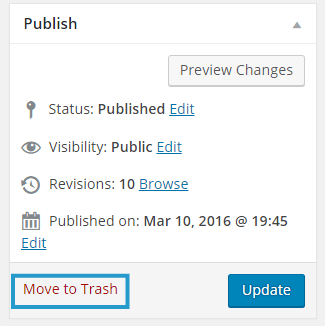
The Move to Trash link is under Status & Visibility in the block editor.
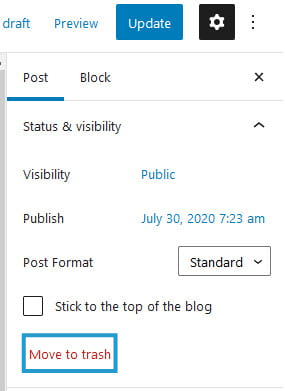
The post/page is moved to your Trash folder when you click on the Move to Trash link and you can undo the move by clicking on Undo.
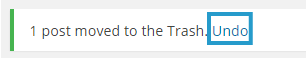
You can also use the Trash action link on Posts > All Posts or Pages > All Pages to move a post or page to the trash folder.
When you hover your mouse over the post/page title in Posts > All Posts or Pages > All Pages you will see several action links. Click on the Trash link to move the post/page to the trash folder.
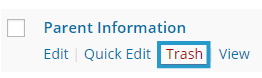
You can undo the move by clicking on Undo.
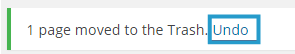
You can also bulk trash multiple posts/pages at the same time as follows:
- Select the posts/pages you want to trash.
- Select Move to Trash from bulk action drop down menu.
- Click Apply Button.
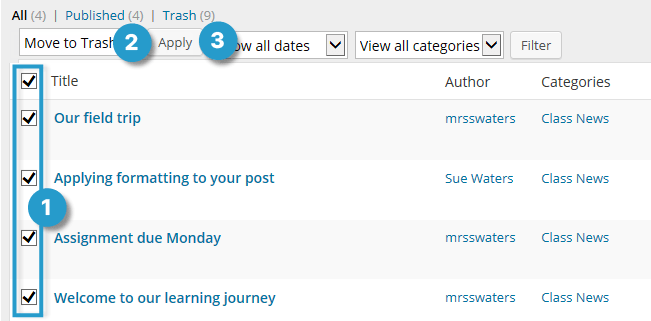
Restore Post/Page
All items in your trash folders can be restored provided you restore them within 30 days of being sent to the trash folder. All items sent to the trash folder are automatically permanently deleted within 30 days of being sent to trash.
You restore a post or page as follows:
1. Go to Posts > All Posts or Pages > All Pages.
2. Click on the Trash link at the top of the Posts/Page screen to access your trash folder.
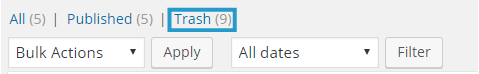
3. Hover your mouse over the title of the post/page and click Restore.
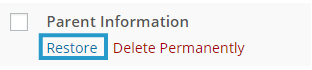
4. You see a message when your post/page is restored and it will reappear in your posts/page list in Posts > All Posts or Pages > All Pages.
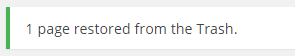
Permanently Delete Post/Page
All items sent to the trash folder are automatically permanently deleted within 30 days of being sent to trash.
You can delete the post/page sooner as follows:
1. Go to Posts > All Posts or Pages > All Pages.
2. Click on the Trash link at the top of the Posts/Page screen to access your trash folder.
3. Hover your mouse over the title of the post/page and click Permanently Delete.
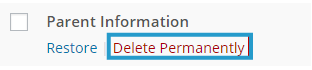
4. You see a message when your post/page is deleted.
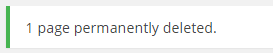
Important: Once you choose to permanently delete an item from your Trash folder, there is no way to recover or restore it!
Move Comment to Trash
You can move any comment to your trash folder in the Comments > All Comments by placing your cursor over the comment you want to trash and clicking on the Trash action link that appears.
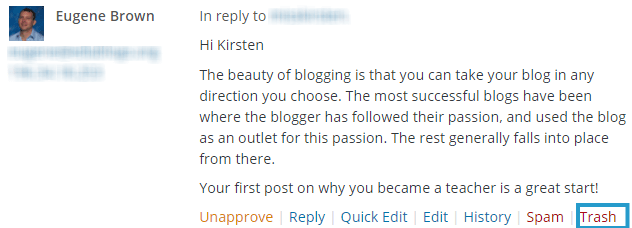
You’ll see a message the comment has been moved to trash and can restore by clicking on Undo.

Restore Comment
All items in your trash folders can be restored provided you restore them within 30 days of being sent to the trash folder. All items sent to the trash folder are automatically permanently deleted within 30 days of being sent to trash.
You restore a comment as follows:
1. Go to Comments > All Comments .
2. Click on the Trash link at the top of the Comments screen to access your trash folder.
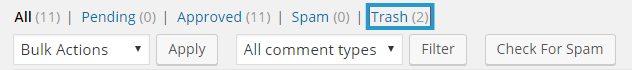
3. Hover your mouse over the comment and click Restore.

4. The comment will reappear in your comments list in Comments > All Comments.
Permanently Delete Comment
All items sent to the trash folder are automatically permanently deleted within 30 days of being sent to trash.
You can delete the comment sooner as follows:
1. Go to Comments > All Comments.
2. Click on the Trash link at the top of the Comments screen to access your trash folder.
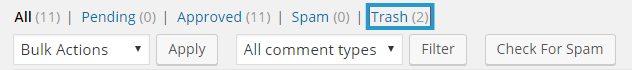
3. Hover your mouse over the comment and click Permanently Delete.
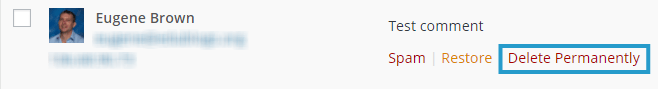
Important: Once you choose to permanently delete an item from your Trash folder, there is no way to recover or restore it!