The User Widget and Profile plugin displays the number of posts and comments by participants on a group blog. Readers click on the participants name to view all posts the person published and all comments submitted.
Here is an example of what the widget looks like when added to a sidebar:
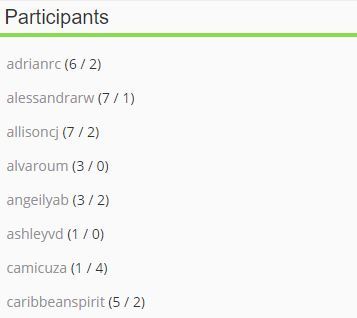
When you click a participant’s name you are redirected to the participant’s profile page where you will see links to all the posts the person published and links to all the articles the person commented on.
Here is what a Profile page looks like:

Add Widget
Once you’ve activated the User Widget and Profile plugin in Plugins > All go to Appearance > Widgets, drag the new User Widget and Profile widget into the desired sidebar, select ‘Name only’ and click Save.
The ‘Name and Avatar’ and ‘Avatar only’ option should only be used if you have less than 10 participants.
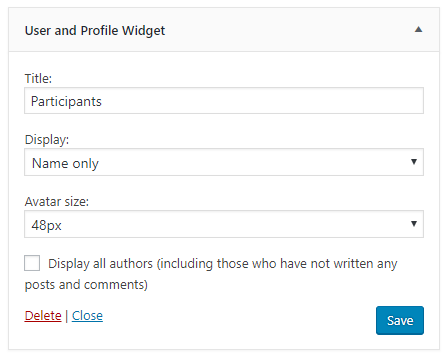
The alternative option is to add the Authors widget which lists all authors on a group blog. When readers click on an author’s name they are redirected to the authors post page where they can view all posts published by that person.