Cancel Edublogs Pro Subscription
Edublogs Pro is designed to automatically renew unless you cancel your subscription prior to the next payment date.
You cancel your Edublogs Pro subscription by logging into the dashboard of your Edublogs Pro site and click on the orange +Pro Account button at the upper right-hand corner of your dashboard.

This takes you to your Pro account page where you can view your transaction history, email a receipt copy of your last payment, change or cancel your subscription.
Scroll down and click on Cancel Subscription.
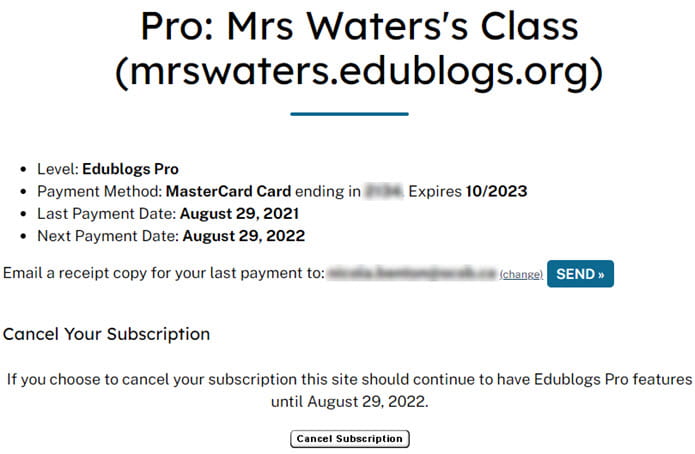
Contact Edublogs support if you don’t see an option to cancel subscription on your Pro Account page so we can assist.