Co-Authors Plus Plugin
The Co-Authors Plus plugin is designed to allow you to assign multiple authors as a byline to a post, page or custom post type.
Add Co-Authors
Once the Co-Authors plugin has been activated in Plugins > All Plugins you’ll see an Authors module below the post/page editor when writing a new post or editing an existing one.

For existing users on your site, type their name into the author field and then click on their user details when they appear.
- Existing users are listed in Users > All Users and are added to your site using Users > Add New.
- Only admin users or editors can add co-authors.
You can change the order of authors in the post byline by clicking the up or down arrow, or remove them as a co-author by clicking on the ‘X’ indicator.
Add Guest Authors
You can also add guest authors to your site using Users > Guest Authors.
The Guest Author option allows you to assign a post or page byline to an author who is not a registered user on your site. Guest authors cannot access your site’s dashboard. This feature is particularly useful when collaborating on content with individuals who are not part of your site’s user list.
You add a guest author as follows:
1. Go to Users > Guest Authors
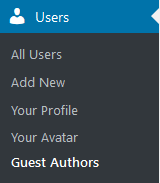
2. Click on Add New.
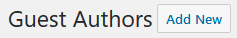
3. Complete the Guest Author information and click on “Set Avatar” to upload their avatar.

4. Click on Add New Guest Author.
5. Your new guest author is now listed in Users > Guest Authors and is added to the post using the Authors module below the post/page editor.
Co-Author Byline
Co-authors are displayed at the top of the post underneath Authors.
Below is a screenshot of what it looks like on a post.
