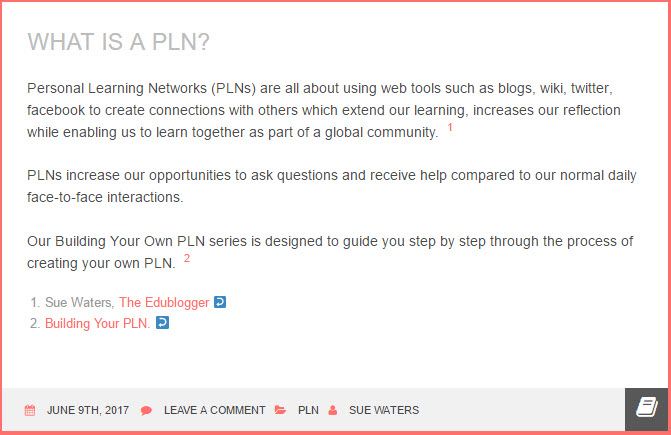Footnotes Plugin
The Footnotes plugin provides an elegant and easy to add footnotes to posts and pages.
Once you’ve activated the Footnotes plugin in Plugins > All you add footnotes to a post by typing them inline in square brackets like this: [1. This is a footnote.]
Each footnote must have a number followed by a period and a space and then the actual footnote.
Here’s what footnotes looks like when writing a post:
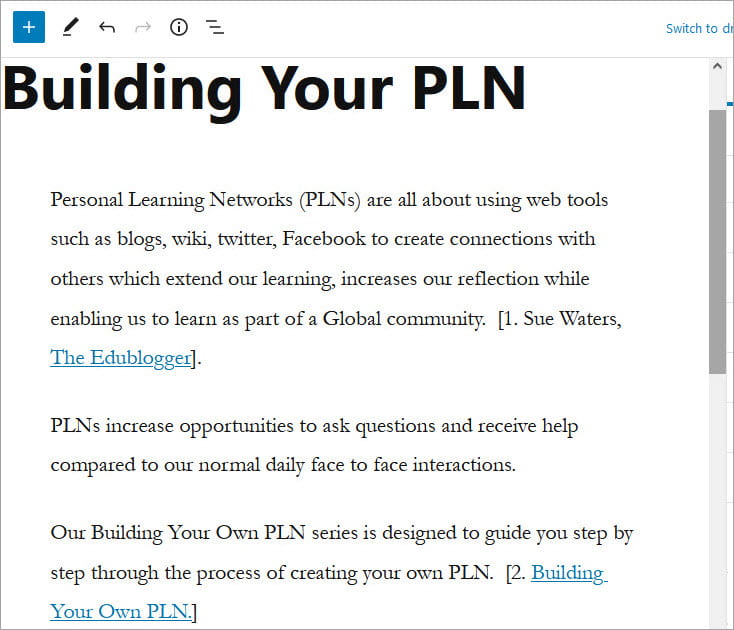
And here is what the footnote looks like in a post.