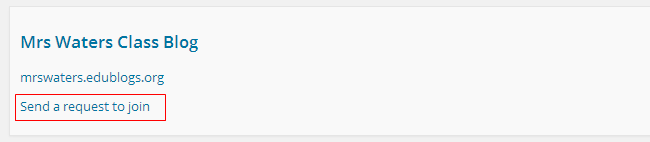In one simple step, you’re able to bulk remove student blogs from My Class.
This is handy when you want to quickly remove students from your My Class at the end of the school year but want to leave the blogs online so the students can continue to use their blogs or so their blogs can be attached to a new Class blog at the start of the new school year.
Bulk Remove Student Blogs
Student blogs attached to a class blog via My Class are removed from the class blog using My Class > Student blogs.
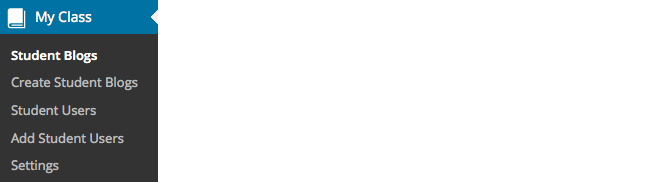
Select the student blogs you want to remove from class by clicking on the check-mark next to their site title (their site title header changes to blue when selected), select “Remove from class‘ from the ‘Bulk actions’ drop-down menu and then click Apply.
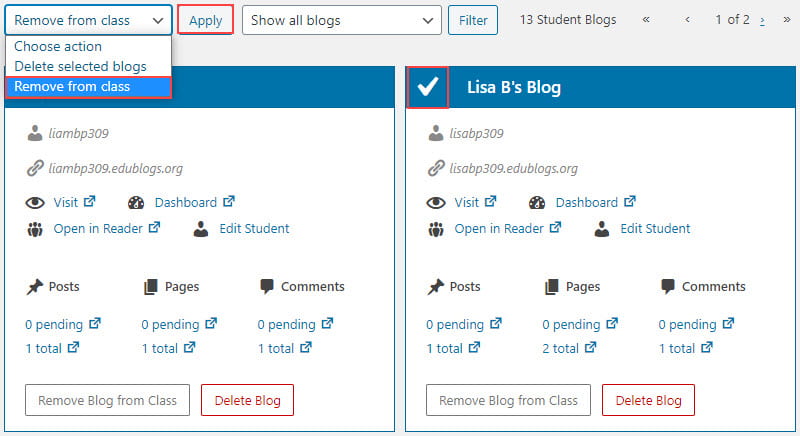
This removes their blogs from your Student Blogs page and removes you as a user from their student blogs. After removing their student blogs, you need to go to Users > All Users and remove the student users from your user list.
Join new Class
Once the student blogs have been removed from your class blog the students can be joined to a new class blog using My Class by getting the students to log into their student blogs and use My Class > Join a Class.

Search for the class blog.
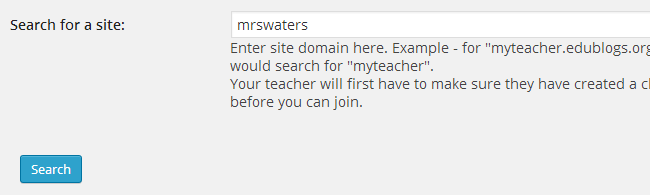
Click Send a request to join.