Subscribe by Email Widget
The Subscribe by Email widget enables your readers to subscribe to email notification each time you publish a new post.
Here’s what it looks like when it’s added to a sidebar:
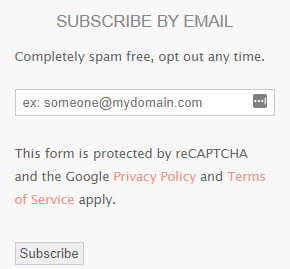
The subscribe by email widget is protected by Google reCAPTCHA version 3. Go to Appearance > Widgets, remove the Subscribe by email widget and then add a new Subscribe by email widget if you have an invalid email address error.
Refer to the email subscription support page for more information on setting up and managing your email subscription.
Settings
Once you add the widget to your sidebar in Appearance > Widgets, you’ll see the widget settings look like this:
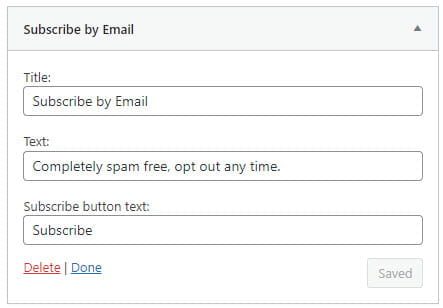
Title: Allows you to add your own custom title. For example, Subscribe to this blog by email.
Text: Allows you to customize the information on the widget. For example, you could change it from ‘Completely spam free, out out any time.’ to ‘You can unsubscribe at any time.’
Subscribe button text: Used to change the message on the subscribe button.