If you are using domain mapping to map a custom domain on Edublogs.org we need you to make a quick change to your DNS records to ensure your domain mapping continues to work.
Here’s what you need to do:
You need to log into the domain manager for your domain or send a support request to your registrar (the company or organization you’ve purchased the domain name from) and update your DNS records to what is listed in Tools > Domain mapping of your domain mapped Edublogs.org site.
Here’s how to update your DNS records with GoDaddy
Below is a screenshot of the records in Tools > Domain mapping of the domain mapped Edublogs.org site used for demonstrating how to update the DNS records.
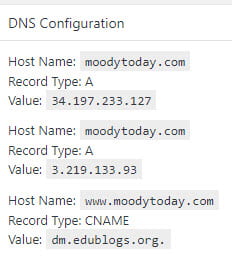
1. Log into your GoDaddy Account
2. Navigate to your domain list (located under Domains > All Domains)
3. Select Manage DNS under Next Steps on the domain you need to update records for.
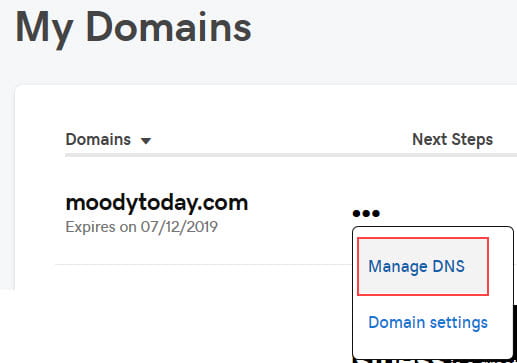
3. Click on Edit icon in the row of the first A record you need to change.

4. Change the A record to the first value listed in Tools > Domain mapping of your domain mapped Edublogs.org site and then click Save.
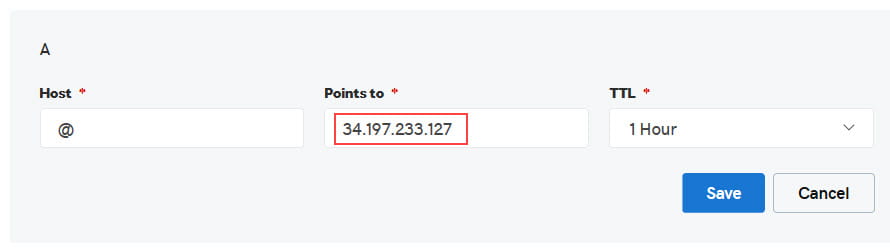
5. Click on Edit icon in the row of the second A record you need to change.
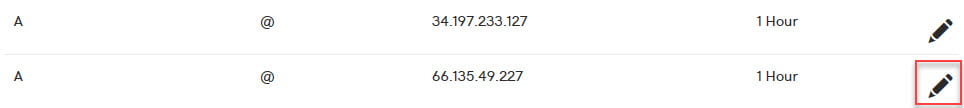
6. Change the A record to the first value listed in Tools > Domain mapping of your domain mapped Edublogs.org site and then click Save.
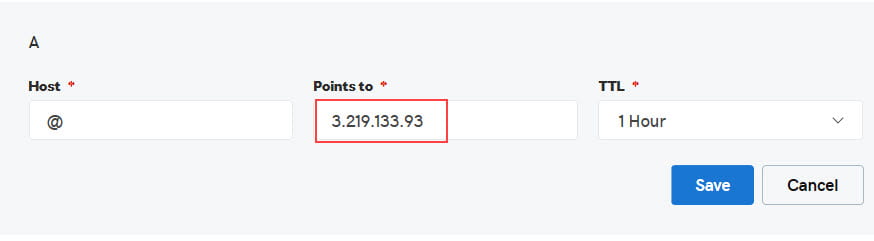
7. The number of A records listed in GoDaddy should match the number of A records listed in Tools > Domain mapping of your domain mapped Edublogs.org site. If you have additional records you need to click on the Edit icon in the row of the A record you need to delete.
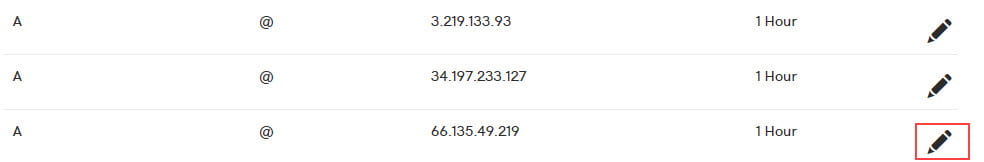
8. Click on the trash icon to delete.
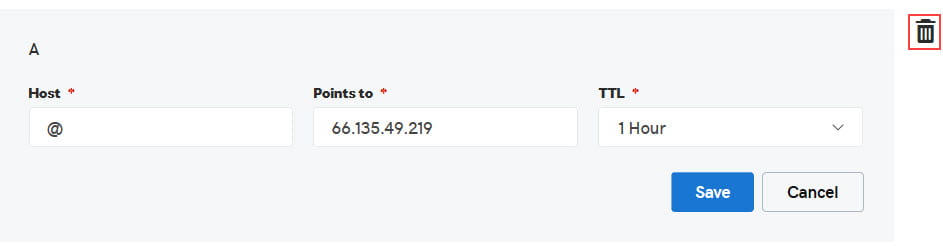
9. If you need to add additional A records you need to scroll to the bottom of the page and click Add. Select Type as A, add @ for host, add the new Value into Points to, change TTL to 1/2 hours and click Save.
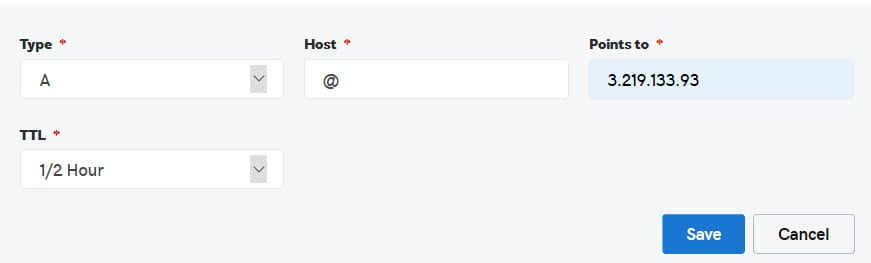
10. Check the CNAME for the www record matches the CNAME listed in Tools > Domain mapping of your domain mapped Edublogs.org site. If the record doesn’t match you need to click on the Edit icon and update the record.
