Bulk add user to multiple sites
You bulk add a user to multiple sites using the Bulk Actions drop down menu on your My Sites page.
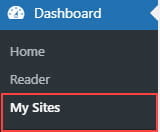
Please refer to the add new teacher support page if you are using My Class and need to add another teacher to all student blogs.
Select the sites you want add a user to by clicking on the check-mark next to their site title (the site title header changes to blue when selected) and select ‘Assign a user to selected sites‘ from the ‘Bulk actions’ drop-down menu.
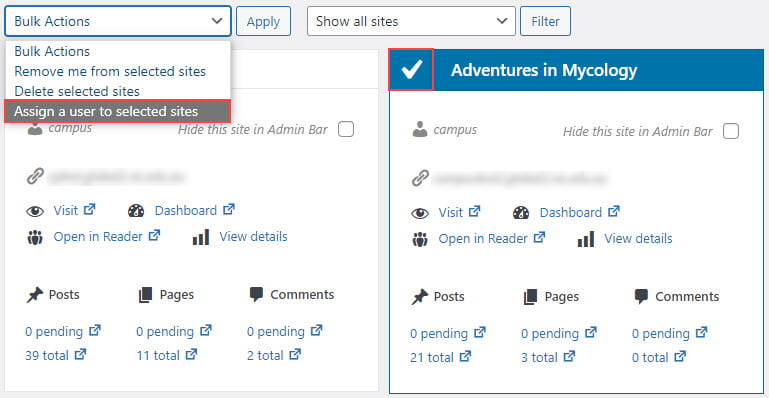
Add their email address or username, assign their user role and then click Apply.
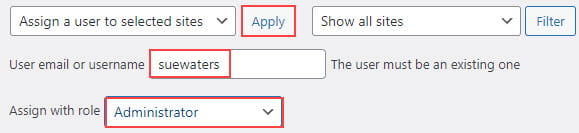
The user must have an existing user account to be bulk added to sites. If the user doesn’t exist you need to first create their username. You’ll only see the option to select a site if you are assigned the role of an administrator or teacher on the site.