To delete a site or blog you need to go to Tools > Delete Site inside the site dashboard you want to delete.
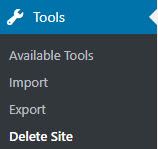
There is no limit on the number of sites you can have.
Do NOT delete a site or blog to create a new username.
Do NOT delete a site or blog to get rid of old posts or content.
Contact Edublogs support if you need to change a username or remove old posts so we can assist.
Log in to your Edublogs account (if you are not already logged in) and go to Tools > Delete Site inside the dashboard of the site you want to delete.

Select the check box next to ‘I’m sure I want to permanently disable my site, and I am aware I can never get it back or use myblog.edublogs.org again.” and then click on Delete My Site Permanently.
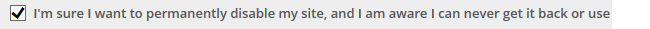
You should receive an email with a link to confirm you want to delete the site. Click on the link to confirm deletion.
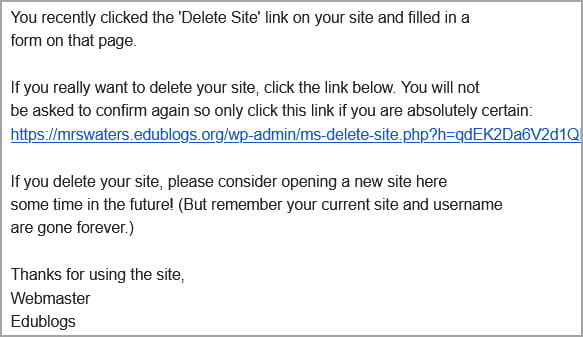
Once you’ve confirmed anyone who goes to your site URL will see a message saying you’ve chosen to delete the site.
Troubleshooting
- Email confirmation is required to delete your site.
- The email is sent to the email address listed in Settings > General.
- Contact Edublogs support if you need assistance deleting your site.