If you no longer wish to use your account, simply leave your username account inactive. There are no security risks associated with this policy and your information isn’t visible anywhere.
Don’t delete your user account if you want to change your username or use your email address with a new username.
Email support if you want your user account deleted for privacy reasons.
Change display name
Your display name is what is displayed on any comments or posts you publish. The easiest option for changing your username is to change your display name.
For example, my username is suewaters and my display name is Sue Waters. When I log into my account I log in as suewaters and the name Sue Waters is displayed on any posts or comment I publish.
Go to Users > Profile (or Profile > Profile).
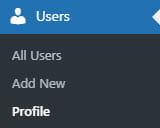
Scroll to down to the Name area.
Add your first name and last name or preferred nickname.
Student users are encouraged to use only their first name and initial of their last name online for privacy reasons.
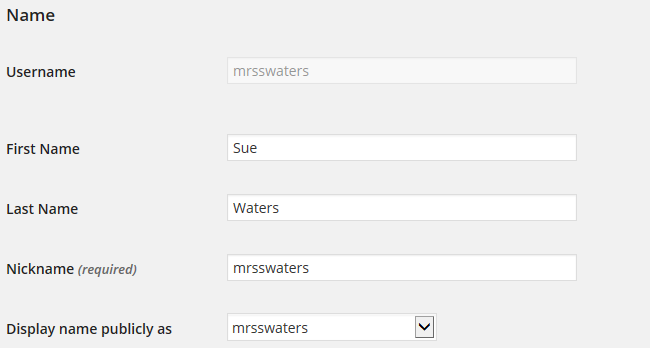
Click on the drop down arrow to select your preferred publicly displayed name
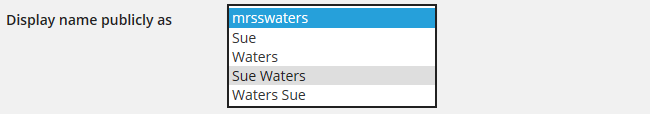
Click Update Profile.
Reuse email address
You can’t create the new username using the same email address because each user account requires a unique email address for purposes such as password resets.
To change your username you need to create a new username using Users > Add New.
You can’t create the new username using the same email address as your existing username because each user account requires a unique email address for password resets.
To use same email address you first need to change the email address attach to your existing account.
Here’s how to change your email address.
Once the new address has been verified you will now be able to create a new username or new site using the original email address. You may need to wait 48 hours after changing the email address before you can create the new username.
Create new username
You create a new username using Users > Add New

Add your new username, email address, select user role and click Add New User.
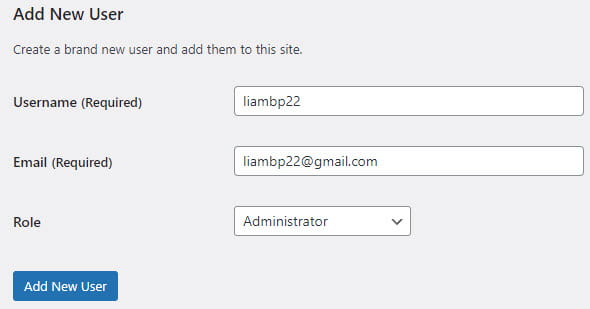
Your new user is automatically added to Users > All Users and you will receive an email with your new login details.
Create new site
Alternatively, if the reason you want to delete your username is to create a new site there is no need to do this.
You can easily create new site attached to your existing username by following these instructions.