You obtain a copy of your Edublogs Pro receipt as follows:
Log into the dashboard of your Edublogs Pro site and click on the orange +Pro Account button at the upper right-hand corner of your dashboard.

This takes you to your Pro account page where you can view your transaction history, email a receipt copy of your last payment, change and cancel your subscription. Scroll down the page to ‘Email a receipt copy for your last payment to:’ and click Send.
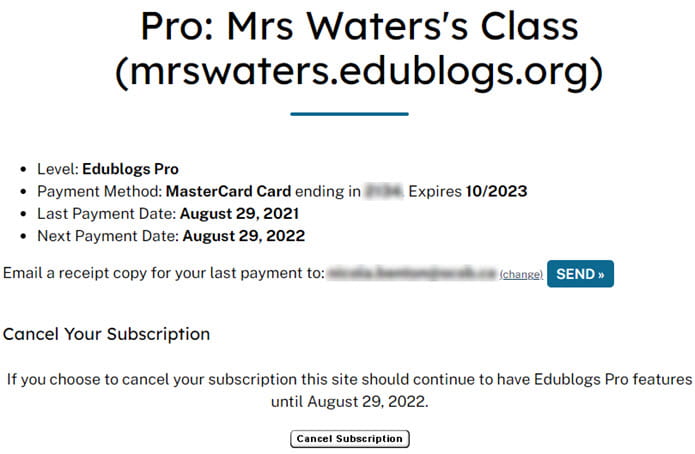
Contact Edublogs support if you are based in Australia and need GST included in your receipt.