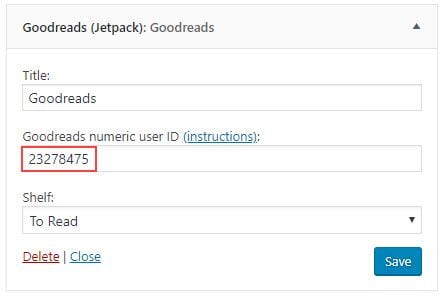The Goodreads (Jetpack) widget allows you to feature your Goodread books in your sidebar.
It is added to Appearance > Widgets when the Extra Sidebar Widgets module in the Jetpack plugin is activated.
Here’s what it looks like when it’s added to a blog sidebar:
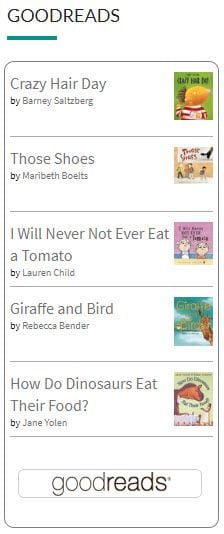
Settings
Once you add the widget to your sidebar in Appearance > Widgets, you’ll see that the widget settings look like this:
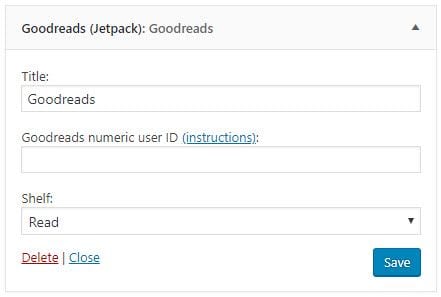
- Title: Allows you to add your own custom title.
- Goodreads numeric user ID: Add your Goodreads numeric user ID.
- Shelf: Allows you to choose to display books from your read, currently reading or to read shelf.
Finding your Goodreads numeric user ID
Your Goodreads numeric user ID is listed in your URL in the address browser in your browser on our profile page.
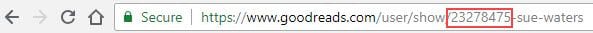
Copy this number and paste it into the widget.