The Extra Sidebar Widgets module in the Jetpack plugin adds extra widgets to your site.
Enable Extra Sidebar Widgets
Once you’ve activated the Jetpack plugin you enable the Extra Sidebar Widgets as follows:
1. Go to Jetpack > Settings

2. Click on Writing tab.
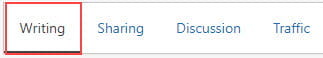
3. Scroll down to Widget and toggle on the switch next to “Make extra widgets available for use on your site including subscription forms and Twitter streams“.
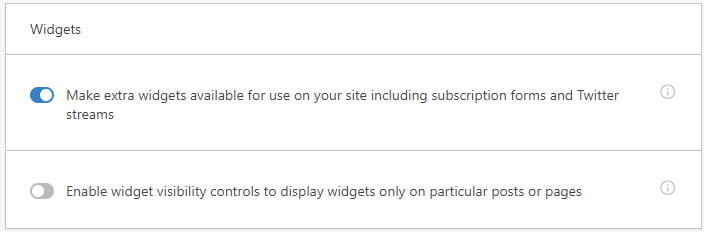
About the Extra Sidebar Widgets
Here is a list of all the widgets added by the Extra Sidebar Widgets feature:
| Author (Jetpack) Widget | Displays the names or avatars of all your blog’s writers and links to their recent posts. | Learn More |
| Contact Info & Map (Jetpack) Widget | Allows you to display your location, hours, and contact information along with an optional map view. | Learn More |
| Cookies and Consent banner (Jetpack) Widget | Designed to help users add a cookie and consent banner to their site. | Learn More |
| Facebook Page Plugin (Jetpack) Widget | Shows your Facebook Like Box for your Facebook pages within a sidebar. | Learn More |
| Flickr (Jetpack) Widget | Makes it easy to show your latest Flickr photos in your sidebar. | Learn More |
| Goodreads (Jetpack) Widget | Makes it easy to display your Goodreads bookshelf in your sidebar. | Learn More |
| Milestone (Jetpack) Widget | Provides an easy way to create a countdown either to or from a given date. | Learn More |
| RSS Links (Jetpack) Widget | Easily add post and comment RSS feeds to your sidebar. | Learn More |
| Social Icons (Jetpack) Widget | Lets you easily add icons for the most popular social networks to your sidebar or any other widget area. | Learn More |
| Twitter Timeline (Jetpack) Widget | Easily show your twitter timeline in your sidebar. | Learn More |
| Upcoming Events (Jetpack) Widget | Allows you to use an iCalendar link to display a list of events on your site. | Learn More |