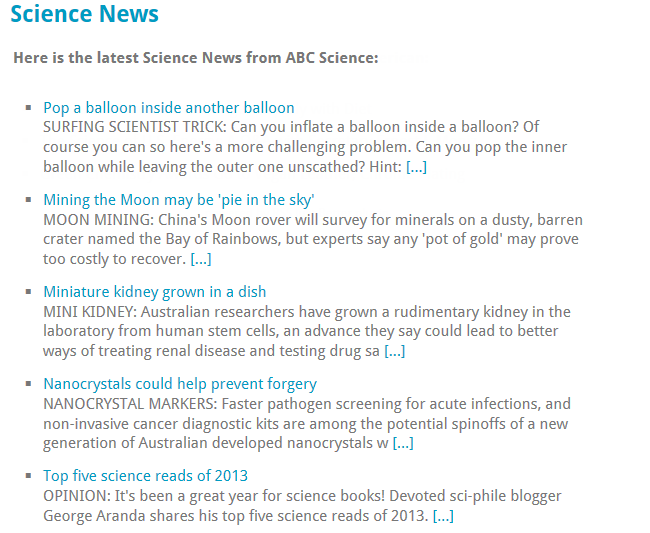The RSS Just Better Plugin allows you to display RSS feeds in your posts, pages or via RSS Just Better widget.
Once you have activated the RSS Just Better plugin in Plugins you can add an RSS to a post or page as follows:
1. Go to Posts > Add New (or Page > Add New)
2. Write your post.
3. Add the following shortcode where you want the RSS feed to display in your post.
[RSSjb feed="..."] where “…” is the RSS feed you wish to display
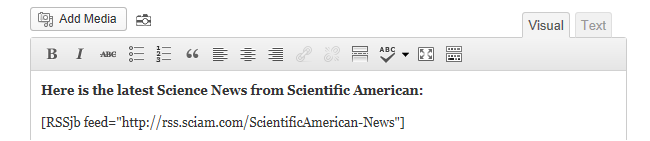
4. Now click Publish and you should see the RSS display when you view the post.
Here is what the RSS Just Better feed looks like in a post.
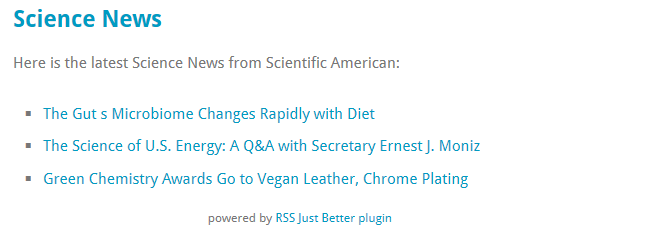
The default setting is to display 3 items with their titles only in the feed.
You can customize your feed using the following shortcode options:
- num : number of items to be displayed (default: 3);
- pubdate : either true or false to display the publication date/not;
- pubtime : either true or false to display the publication time/not;
- excerpt : either true or false to display the excerpt/not;
- charex : limit the number of the ecerpt chars to be displayed;
- list : either “UL” or “OL” to get unordered or ordered lists;
- target : either “_blank” or “_self” to get links opened in new/the same windows;
- pubauthor : true/false whether you allow this plugin’s author footer to be displayed or not;
For example, I would use the following shortcode if I wanted to display:
- 5 items with the post title with 200 character excerpt.
- As an unordered list.
- Post opens in a new browser tab.
- Without a link to the plugin name.
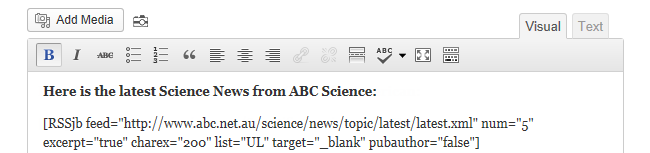
This is what the RSS feed looks like on my page.