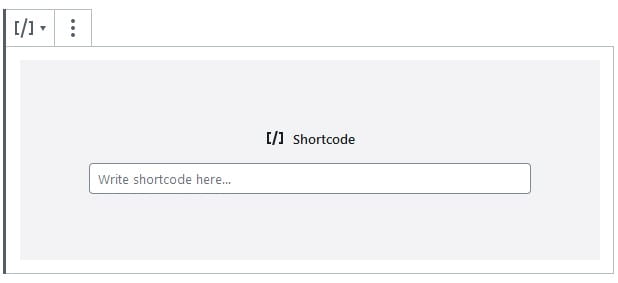Shortcode Block
A shortcode is a WordPress-specific code that lets you embed files or objects without a lot of ugly and complicated code, and fits in one neat line.
To add a shortcode block, click on the Block Inserter icon and type shortcode in the search field to find it under Widgets. You can also type /shortcode directly into a new paragraph block to quickly find the block and hit enter.
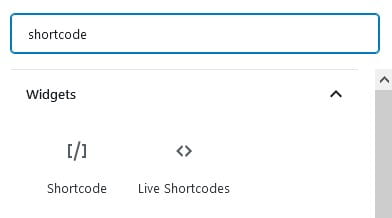
More detailed instructions for adding blocks can be found here.
Block Settings
There are no specific options for the shortcode block as found in other blocks.
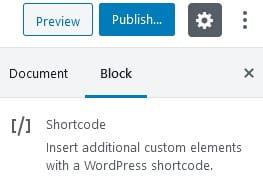
Shortcodes
Type your shortcode into the box provided, or you can paste from a list of their available shortcodes.