Registering for your first blog, a professional site or a website is easy!
Sign up For First Edublogs Site
Fill out this sign up form to create your first Edublogs site or click on the Sign up button on the Edublogs homepage.
Add your username, your password, select if you are an educator, student or other, add your email address (email address is optional for students), your site title, agree to terms of service, select “I am not a robot” and click on “Create A Site“.
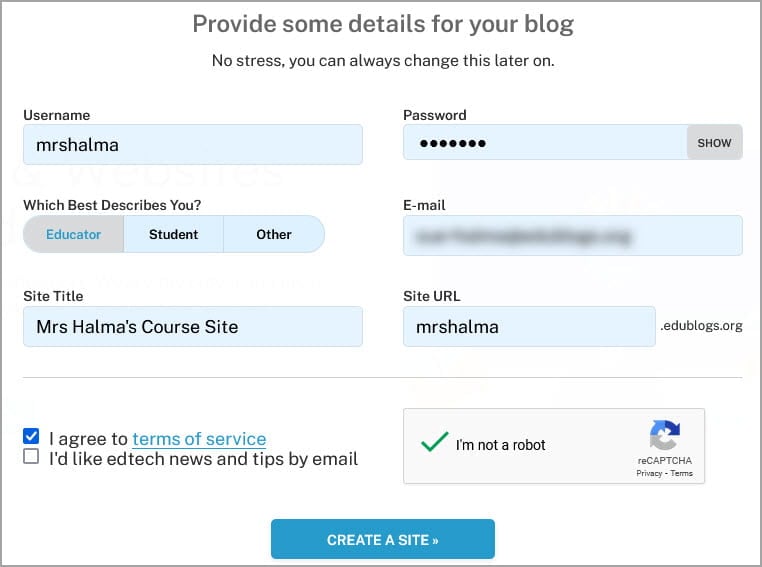
Username and URL Tips
Your username can include lowercase letters(a-z) and numbers with no spaces. Your username is what you use to sign into your dashboard and is displayed on posts and comments you write.
Use a secure, memorable password that uses uppercase, lowercase letters, numbers and characters.
Your site URL is auto populated based on your username and you can replace it with an alternative URL before creating the site. Your site URL can’t be changed once created. If you want to change your site URL after it is created you will need to create a new site.
Ideally you want to keep your site URL short, easy to remember and suitable to be reused for several years like Baldock & Pike Year 4 – http://mrbaldock.edublogs.org or unique like Huzzah –http://huzzah.edublogs.org.
Choose a site title that reflects the purpose of your site. You can change it any time in Settings > General.
Click on the Go To Dashboard button once your new site is created. Remember to record your account details.
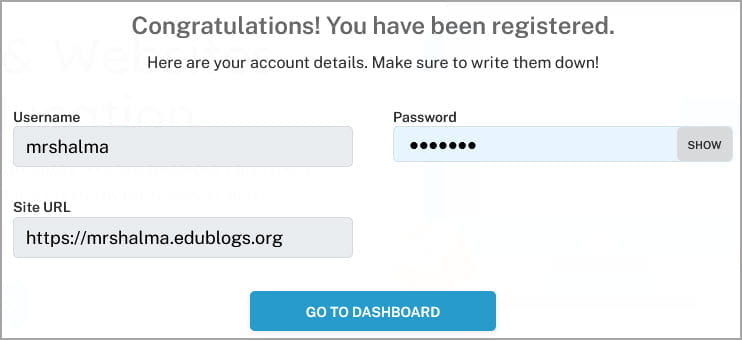
Add New Site or Blog To Existing Account
You can add more than one site or blog to your Edublogs account which allows you to use a single account login to manage all your sites and blogs.
Once you have created more than one site you’ll see your sites listed under your My Sites dropdown menu in your admin bar.
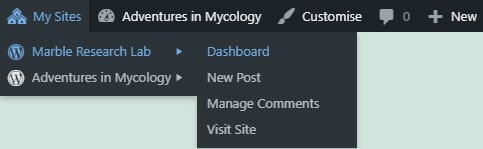
Log in to your Edublogs account (if you are not already logged in) and go to Dashboard > My Sites and click on Add New. This takes you to the sign up form where you’ll see your current sites listed with an option to set up new site.