Social Icons (Jetpack) Widget
The Social Icons (Jetpack) Widget is an easy way to add icons for your most popular social media networks to your sidebar or any other widget area.
It is added to Appearance > Widgets when the Extra Sidebar Widgets module in the Jetpack plugin is activated.
Here’s what it looks like when it’s added to a blog sidebar:

SETTINGS
Once you add the widget to your sidebar in Appearance > Widgets, you’ll see the widget settings look like this:
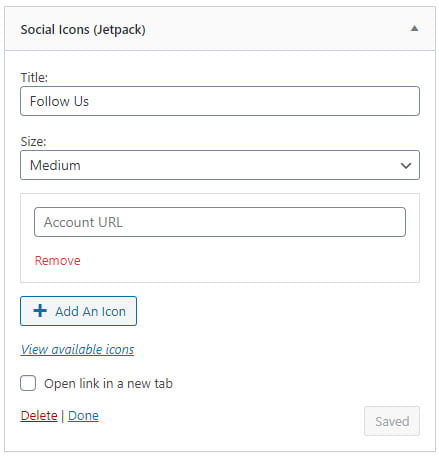
Add the link for your first social network profile. Click Add an Icon and then add the link for each new social network profile.
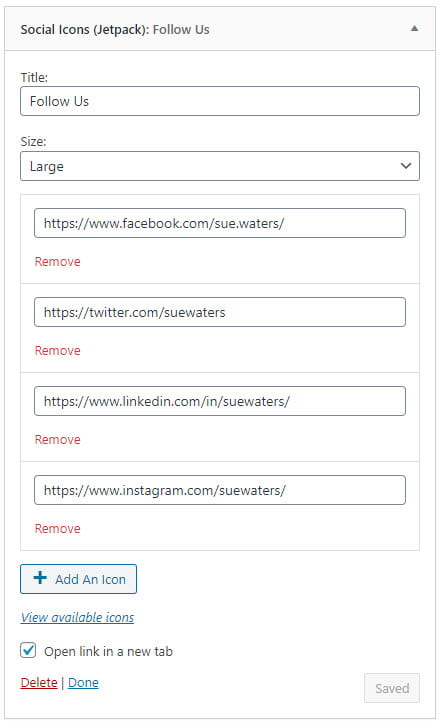
You can reorder icons any time by drag and dropping them into your desired sequence.