The Cookies and Consent Banner (Jetpack) Widget is designed to help users in Europe who want to comply with the European Union’s ePrivacy Directive (also known as the ‘cookie law’) and General Data Protection Regulation (GDPR) requirements for websites to provide information about, and gain consent for their use of cookies.
It is added to Appearance > Widgets when the Extra Sidebar Widgets module in the Jetpack plugin is activated.
Here is an example of what the banner looks like:
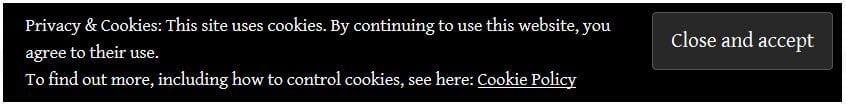
Cookie Usage
WordPress powered sites make use of cookies for a variety of purposes. Refer to our Privacy Policy, Automattic Cookie Policy, which covers Jetpack, and Jetpack’s dedicated cookie documentation for more information.
Settings
Once you add the widget to your sidebar in Appearance > Widgets, you’ll see that the widget settings look like this:
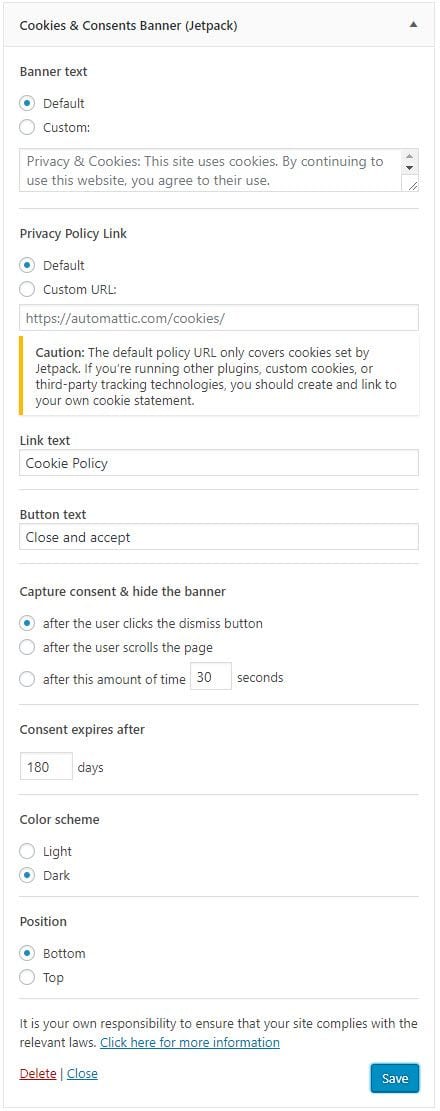
- Banner text: displays the default cookie notification message unless you customize it to your needs.
- Privacy Policy Link: By default, it links to https://automattic.com/cookies, the Automattic Cookie policy which covers Jetpack. If you’re activated other plugins on your site, custom cookies, or third-party tracking technologies, you should create and link to your own cookie statement on your own privacy page using the Custom URL option.
- Link text: by default, the link text is Cookie Policy and this text that links to your site’s privacy policy.
- Button text: By default, the button text is Close and accept.
- Capture consent & hide the banner: allows you to control how consent is captured.
- Consent expires after: Refers to the amount of time a visitor’s acceptance of a cookie policy will be honored. Once expired the banner will show again for the visitor.
- Color scheme: by default the color scheme of the banner is light.
- Position: by default, the banner is displayed at the bottom of the site.