The Facebook Page Plugin widget allows you to add a Facebook Like Box to your Facebook pages in your sidebar.
This makes it easier for readers to subscribe to your Facebook page.
It is added to Appearance > Widgets when the Extra Sidebar Widgets module in the Jetpack plugin is activated.
Here is an example of what the Facebook Page Plugin widget looks like:

Settings
Once you add the widget to your sidebar in Appearance > Widgets, you’ll see the widget settings look like this:
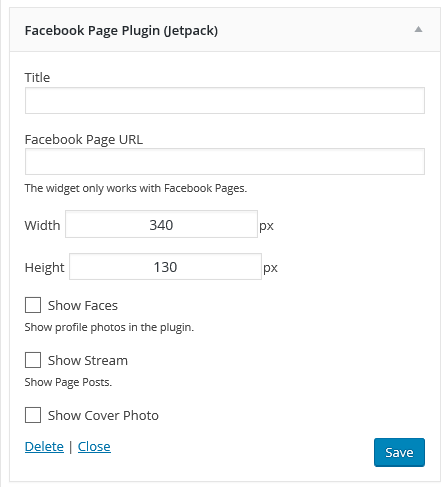
- Title: Allows you to add your own custom title. For example, Like us on Facebook.
- Facebook Page URL: Add your Facebook Page URL.
- Width: Controls the widget width.
- Height: Controls the widget height.
- Show Faces: When selected it displays profile photos in the widget.
- Show Stream: When selected it displays your latest Facebook activity in the widget.
- Show Cover photo: When selected it displays your Facebook cover photo in the widget.