The Milestone (Jetpack) widget provides an easy way to create a countdown either to or from a given date.
It is added to Appearance > Widgets when the Extra Sidebar Widgets module in the Jetpack plugin is activated.
Here is an example of what the Milestone widget looks like:

Settings
Once you add the widget to your sidebar in Appearance > Widgets, you’ll see the widget settings look like this:
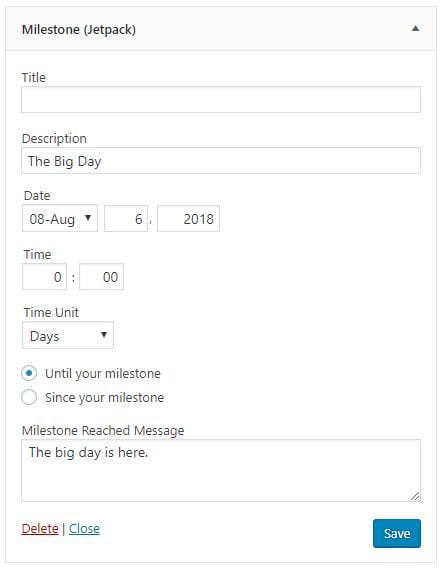
- Title: Allows you to add your own custom title.
- Description: Text that appears above the date information.
- Date: Set the date and time for this milestone.
- Hours: Hours are entered in 24 hour format.
- Message: This message will be displayed after the countdown has ended. You may use the following html tags: <a>, <em> and <strong>. If you prefer that no message be displayed, leave this field blank.