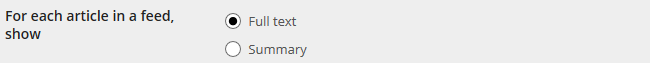Reading Settings
The Reading Settings controls how your site displays to visitors and your RSS feed options.
You can change these settings at any time by going to Settings > Reading, make your desired changes and then click Save Changes.
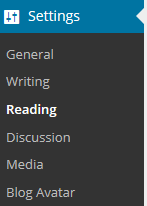
Below is an overview on each Reading Setting:
Front page displays
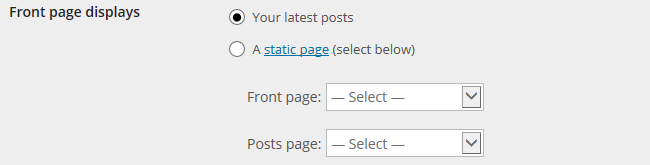
The front page display setting allows you to choose what you want to display on the front page of your site: your latest posts or a static page.
By default, your front page is set to display your latest posts. You can learn how to set up a Static front page here.
Front page errors:
If you see a Page Not Found message on your front page it could mean:
- You’ve deleted all posts if your front page is set to display ‘your latest posts’. You need to publish a new Post (Posts > Add New) to remove this error message.
- If you didn’t specify which page to display on your front page or the page you chose has been deleted or saved as a draft, and you’ve selected to use ‘a static page’, you will also see a page not found message. You fix this by checking to make sure the page you’ve selected is published.
Blog pages shows at most
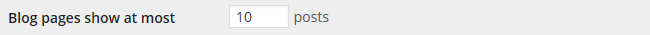
The blog pages shows at most controls the number of posts displayed per page on your blog post pages. The default setting is 10 posts per page. You normally leave it as 10 posts per page unless you publish long posts and want to reduce scrolling or want to hide older posts from the last school year from your new students.
Syndication Feeds Show the Most Recent
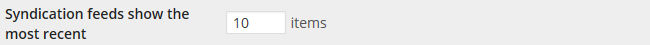
The Syndication Feeds Show the Most Recent lets you set how many posts sent out at once via your RSS feed. The default setting is 10 items and you normally wouldn’t change this setting.
You can read more about RSS here.
For each article in a feed, show
For each article in your RSS feed you can select to show either Full text or Summary. Full text publishes the entire post in your RSS feed, whereas Summary publishes only an excerpt with an option to continue reading the rest of the post by clicking on a link.
The default setting is Full text. While there is debate on which option is best, most readers prefer full posts in their RSS feed and are less likely to read your posts if you’ve set it to Summary.
Site Visibility
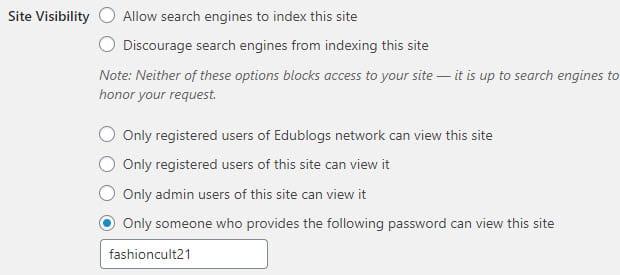
Site visibility controls who can and can’t view your site. You can read more about site visibility and changing your privacy here.