You never know how someone might find your blog – google search, twitter, facebook, or a link from somewhere else.
One of the first things a new visitor looks for is your ‘About’ page.
What’s included on an About Page varies depending on the type of blog and its intended audience.
About page on Class blogs
An About page on a Class blog is used to:
- To provide information for your students, parents and families about the purpose of your class blog and how to use it.
- To help your class connect with other classes in other locations and countries.
Below is the type of information you might include on a Class blog ‘About’ page:
| For students and parents | To connect with other classes |
|
|
Check out the About pages on the following class blogs for ideas:
- Mr Baldock’s Class (Grade 3)
- Huzzah ( Grade 6/7)
- Tipperary Station School Blog
About page on Personal blog
The About page on a educator’s personal blog is all about letting people know who are you, what’s your interests and what you write about.
Check out the About pages on the following blogs for ideas:
Creating your About page
All newly created blogs come with a ‘Sample page‘ created. All you need to do is edit the ‘Sample page’ to change it into your About page
Here’s how you create your About page:
1. Go to Pages > All Pages.
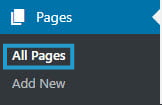
2. Hover your mouse over the Sample Page title to bring up the action menus.
3. Now click on Edit.

4. Change the title of your page from Sample Page to About page.
5. Edit the permalink to change it to about.
It should now look like this!
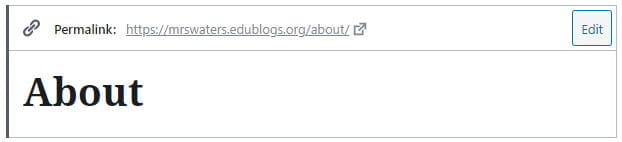
6. Now just add your about information.
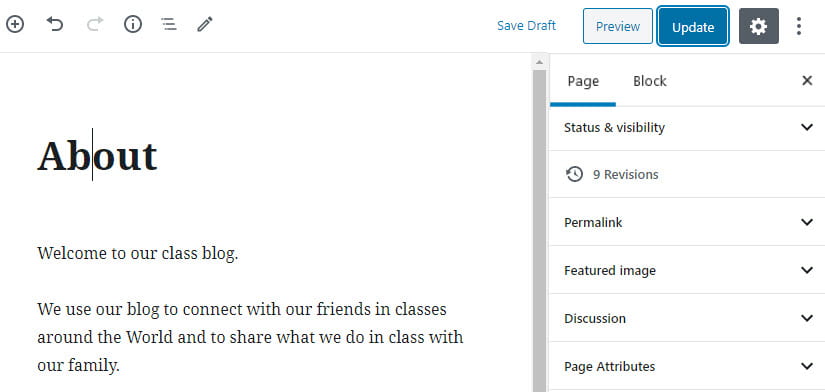
7. When finished click Update.
Refer to editing pages support page for more details.