Password protecting posts and pages
There are situations where you write a post or page but only want specific readers to read that post or page. For example, the post might contain student work or photos that you only want to share with the family, students or other teachers.
One option is to password protect the post or page; any user that has the password can view the protected post or protected page.
If you want to make the entire blog to be private, only visible to specific readers, you need to do via Settings > Reading.
Learn more about making your entire blog private here.
How you password protect a post/page depends on if you are using the classic editor or the block editor.
Block Editor
The following section explains how to password a post/page using the block editor. If you are using the classic editor, refer to password protect a post/page using classic editor section.
You password protect a post or page as follows:
1. Click on Post or Page to access the Document Settings in the sidebar of the post/page editor.

If you don’t see the Document settings, click on the cog next to Publish.

2. Click on Public link next to Visibility under Status & Visibility.
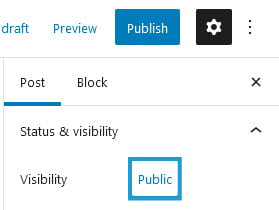
3. Select Password Protected and add your password.
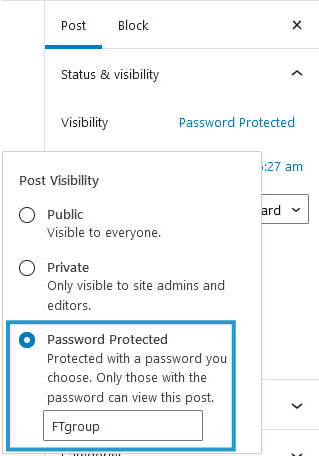
3. Once post or page is written click Publish.
4. The post or page is now password protected.
Classic Editor
The following section explains how to password protect a post or page using the classic editor. If you are using the block editor, refer to password protect a post/page using block editor section.
You password protect a post or page as follows:
1. Click on Edit in the Visibility area of the Publish module
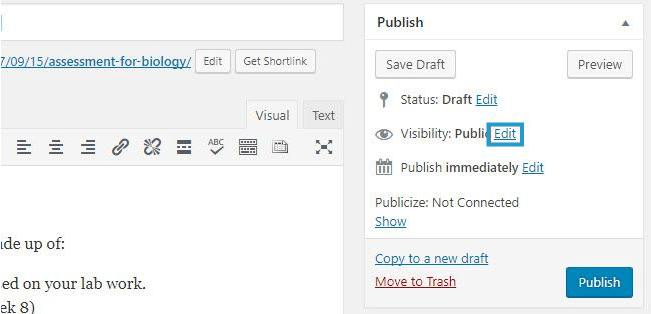
2. Select the Password Protected option, enter your password and click OK
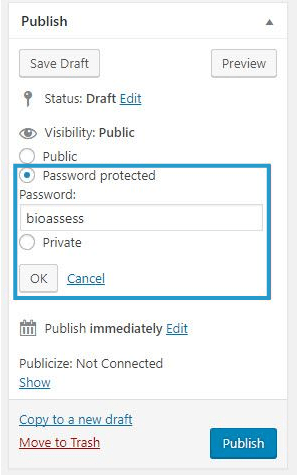
3. Once post or page is written click Publish.
4. The post or page is now password protected.
The password for password protected posts is stored as an encrypted cookie in the web browser for 10 days once it has been entered the first time in a web browser.
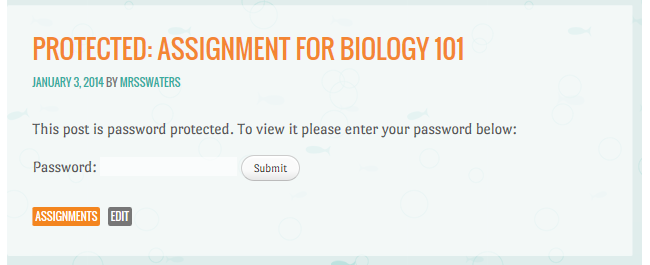
If you want to make the entire blog to be private, only visible to specific readers, you need to do via Settings > Reading.
Learn more about making your entire blog private here.