Custom content types (also known as custom post types) are a way of handle content that you mightn’t necessarily want to add to standard Posts or Pages.
Two custom content types are supported when the Custom Content Type module in the Jetpack plugin is activated:
- Portfolio Projects Content Type
- Testimonials Content Type
The Portfolio Projects Content Type are ideal for showcasing photos, art work, website designs or student work that you want to show off separate from your posts and pages.
Custom content types work by adding a new menu item which you use to organize your new content within a special section of your dashboard.
When you activate the Portfolio Content Type it adds a new Portfolio menu item.
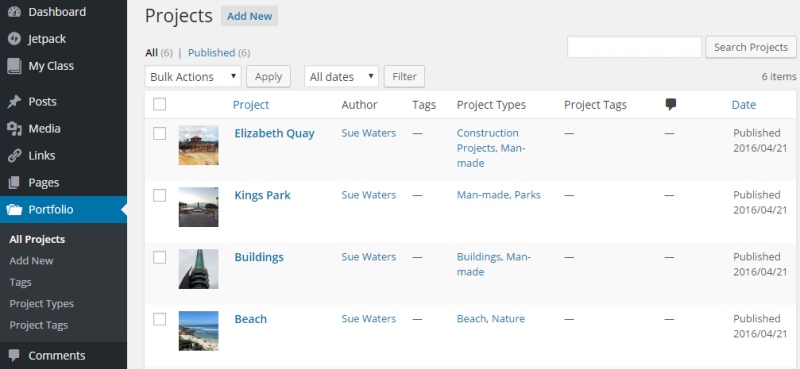
Portfolio Projects vs ePortfolios
Portfolio Projects Content Type are used for specific purposes. A different approach is used for ePortfolio.
Contact Edublogs Support if you are interested in setting up student ePortfolios so we can provide support.
Activate Portfolio Content Type
Once you have activated the Jetpack plugin you enable portfolio content types as follows:
1. Go to Jetpack > Settings
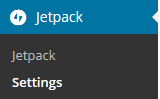
2. Click on the Writing tab.

3. Scroll down to the Custom Content types and activate ‘Portfolios’.
If the module is not activated yet, it will be grayed out, and a blue “Activate” button will allow you to activate the module.
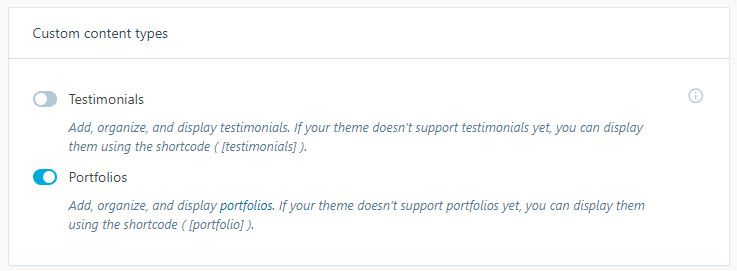
4. Go to Settings > Writing
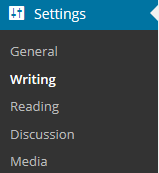
5. Select the check box next to Portfolio Projects under your custom content types.
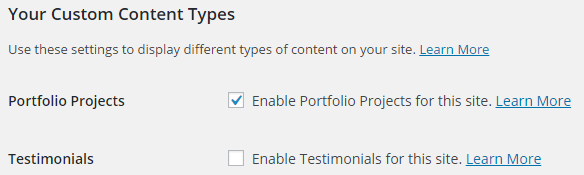
6. Click Save Changes.
Add Portfolio
1 Go to Portfolio > Add New
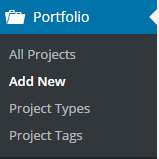
2. Give your portfolio a title, add your content, add your Project Types (similar to Categories) and Project Tags (similar to Tags).
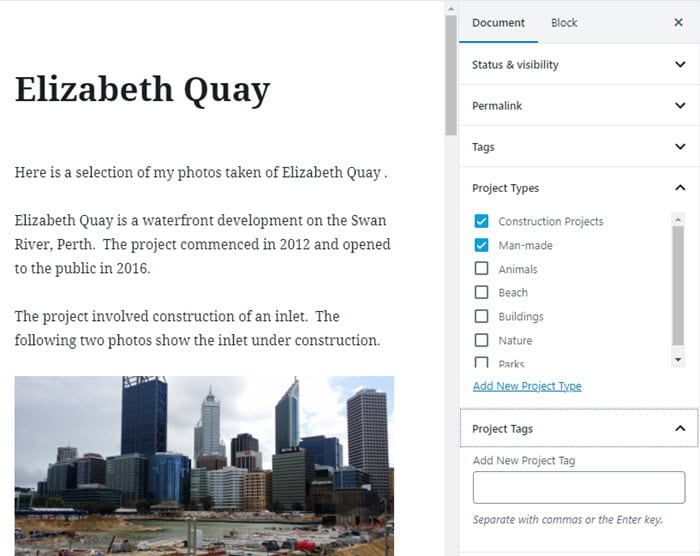
3. Set a featured image.
A featured image is needed for displaying your projects visually using portfolio shortcode and when using a Portfolio theme.
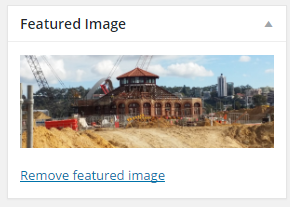
4. When you have finished writing click Publish.
Contact Edublogs Support if you see a “Page Not Found” error when you click on View Item.
View Portfolio Projects
Your portfolio projects are displayed at the following URLs:
- Portfolio Archive – http://mysite.edublogs.org/portfolio/
- Single Project Page – http://mysite.edublogs.org/portfolio/project-slug/
- Project Type Archive – http://mysite.edublogs.org/project-type/project-type-slug/
- Project Tag Archive – http://mysite.edublogs.org/project-tag/project-tag-slug/
Portfolio Shortcode
You can use shortcode to embed portfolio projects in posts and on pages.
If you add the shortcode [portfolio] it embeds an archive view of your portfolio projects for all project types. You customize how the projects are displayed depending on how you use the optional attributes to customize the portfolio layout.
Example
[portfolio display_types=true include_type=man-made display_content=false]
The example will display up to ten portfolio projects in two columns from the project type “Man-made”, from newest to oldest, without a content excerpt.
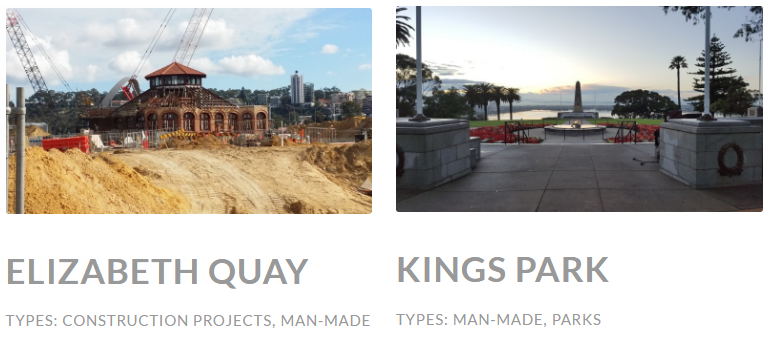
Attributes
You can use the following optional attributes to customize your portfolio layout.
- display_types: display Project Types. (true/false)
- display_tags: display Project Tags. (true/false)
- display_content: display project content. (true/false)
- include_type: display specific Project Types. Defaults to all. (comma-separated list of Project Type slugs)
- include_tag: display specific Project Tags. Defaults to all. (comma-separated list of Project Tag slugs)
- columns: number of columns in shortcode. Defaults to 2. (number, 1-6)
- showposts: number of projects to display. Defaults to all. (number)
- order: display projects in ascending or descending order. Defaults to ASC for sorting in ascending order, but you can reverse the order by using DESC to display projects in descending order instead. (ASC/DESC)
- orderby: sort projects by different criteria, including author name, project title, and even rand to display in a random order. Defaults to sorting by date. (author, date, title, rand)
Portfolio Themes
All themes are designed to display projects but Portfolio themes are designed specifically with Portfolio project content type in mind. These themes have specific styles for the project archives and may provide specially designed page templates for displaying portfolios in a visual manner.
Our Portfolio themes are:
- Blask
- Sketch
- Espied
- Illustratr
- Orvis
- Rebalance
- Argent
We’ve set up a Portfolio Demo blog using the theme Sketch so you can see how these types of themes display portfolio projects.
Check out the following links to the different portfolio pages on the Portfolio Demo blog:
- Portfolio page template
- Portfolio Project Type archive page
- Portfolio page
- Portfolio Shortcode page
- Project page
Troubleshooting
Contact Edublogs Support if you see a “Page Not Found” error when you click on View Item.